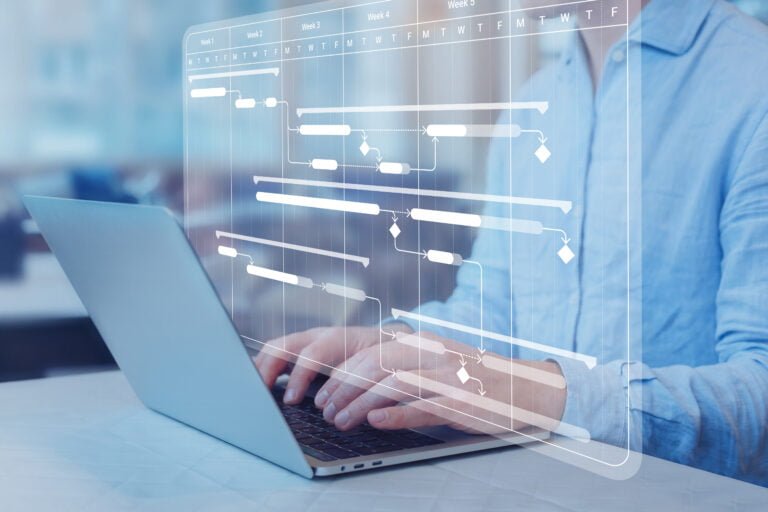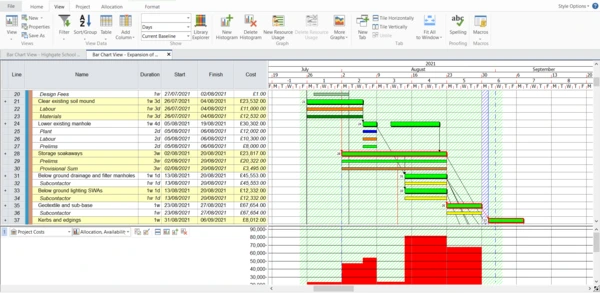1-to-1 Training
Our 1-on-1 training program ensures a personalised experience with focused attention and tailored content. This accelerates skill development, maximising your professional growth.
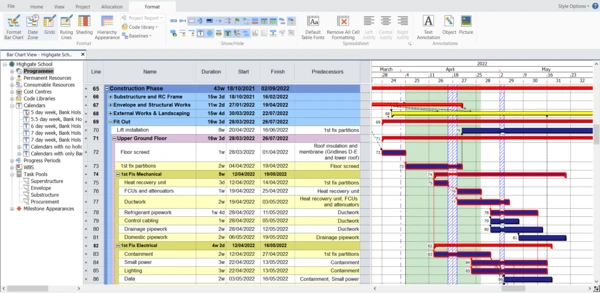
Experienced Tutors
Drawing from substantial career experience in Project Management and Tender Planning, bringing a wealth of practical knowledge and real-world experience to every training session.

Online Flexibility
All our training courses are available exclusively online, providing the flexibility to attend from home, a worksite, or your office. This accessibility caters to your unique schedule and location preferences.
“I couldn’t be more pleased with the amount of knowledge I gained in just one day. I wholeheartedly recommend this course to anyone looking to expand their skills”
Goldbeck GmbH
“Every aspect of the training was presented in a clear manner, which greatly contributed to me learning the knowledge and skills essential for my new role.”
British Offsite Ltd
Explore Our Training Courses
Our tutored Asta Powerproject training courses are ideal for a wide range of professionals, including Site Management Teams, Contracts Managers, Client Teams, and individuals striving to enhance their competence in construction planning and project management.
We recognise that every learner is unique, with individualised goals, strengths, and areas for improvement. That’s why we firmly believe in the unparalleled advantages of 1-to-1 online training. All of our training courses are also available as group sessions with a maximum of 4 attendees.
We offer a range of course levels, from beginner to advanced. Whether you’re new to Asta Powerproject or looking to expand your existing skills, we have a course that will suit you.

Asta Powerproject Introduction
1 day training to provide a good understanding of the basics of Asta Powerproject to enable delegates to produce simple programmes and update them with progress.
Refresher for Site and Project Managers
A 6 hour course designed primarily for Project and Site Managers who have some previous experience and knowledge of Asta Powerproject. Ideal as a yearly refresher.
Baselines and Progress Reporting
Designed to explain the process of adding baselines to programmes, setting up progress reporting periods, recording progress effectively, and comparing progress completed against planned.
NEC Compliant Programmes
Designed to assist attendees produce programmes for acceptance which comply with the requirements set out in the NEC contract, and also explaining how to effectively impact the programme with CEs.
Costs and Resources
A 3 hour training course to provide attendees with the skills and knowledge required to add resources and costs to their programmes and track these through the construction phase of a project whilst producing reports and graphs.
A few requirements prior to attending
Asta Powerproject installed
(optional)
Having Asta Powerproject installed will enable you to practice new acquired skills in real-time. A trial version of the software is available if required.
High-speed internet access
To ensure a seamless and uninterrupted learning experience, allowing you to fully engage with the course content and interact without disruptions.
Dual monitor screen setup
(optional)
Using two monitors will enable you to follow the training presentation on one screen and practice using Asta Powerproject on the other.
Google Chrome installed
Our training is conducted using Google Meet. This can be accessed via your web browser. A webcam and microphone as also required, most laptops have these integrated already.